- « Previous blog
-
April 26, 2021
-
5054
- Next blog »
The pandemic has hit the job market harder than ever. While some analysts are labeling the year 2021 as the year of second history recession, the good side is that new avenues of job searching for laid-off job personnel and new applicants are also coming forward in the job market. In times like these, platforms like virtual Tech Jobs Fair and Airmeet are collaborating to offer new job search and hiring opportunities through virtual events for applicants and hiring parties alike.
As a core aspect of virtual events, Virtual Jobs Fairs are now playing a more important role in preventing the downsizing of the businesses than ever by connecting the best talent with companies. If you are also looking for innovative ways to either hire talent or get hired online, Virtual Tech Jobs Fair has collaborated with Airmeet to open new avenues of online job hiring for all.
Tech Jobs Fair is a virtual event that offers exceptional compatibility with Airmeet, which is a virtual event hosting platform offering multiple features ranging from hosting job fair events online, allowing more access to job seekers. and creating a virtual backstage for event exhibitors.
As a result, virtual TJF has been able to introduce dynamic virtual event approaches to initiate virtual events, job fairs, and hiring exhibitions that will not only benefit the talented persons seeking jobs but also aid the newly setup or already established companies in hiring proper talent through a proper hiring channel.
Step-by-step guide on How To Use Tech Jobs Fair in Collaboration Airmeet to create and join virtual event
How to start with Airmeet for TJF’s virtual event
Here is how you can use Airmeet to make the most of the Tech Jobs Fair virtual event.
There’s a dashboard available for all three types of users namely Exhibitors, Attendees, and Speakers that has all the options available for each designated role.
For attendees who want to use Airmeet to join TJF virtual event
It’s fairly simple for Attendees to attend a virtual event on Airmeet including TJF. For starters, you will have to use the link that the TJF organizers provided you with. Once you have the link, you can sign up or log in using any of the aforementioned accounts. Once you have logged in, you will see the option to register for the event.
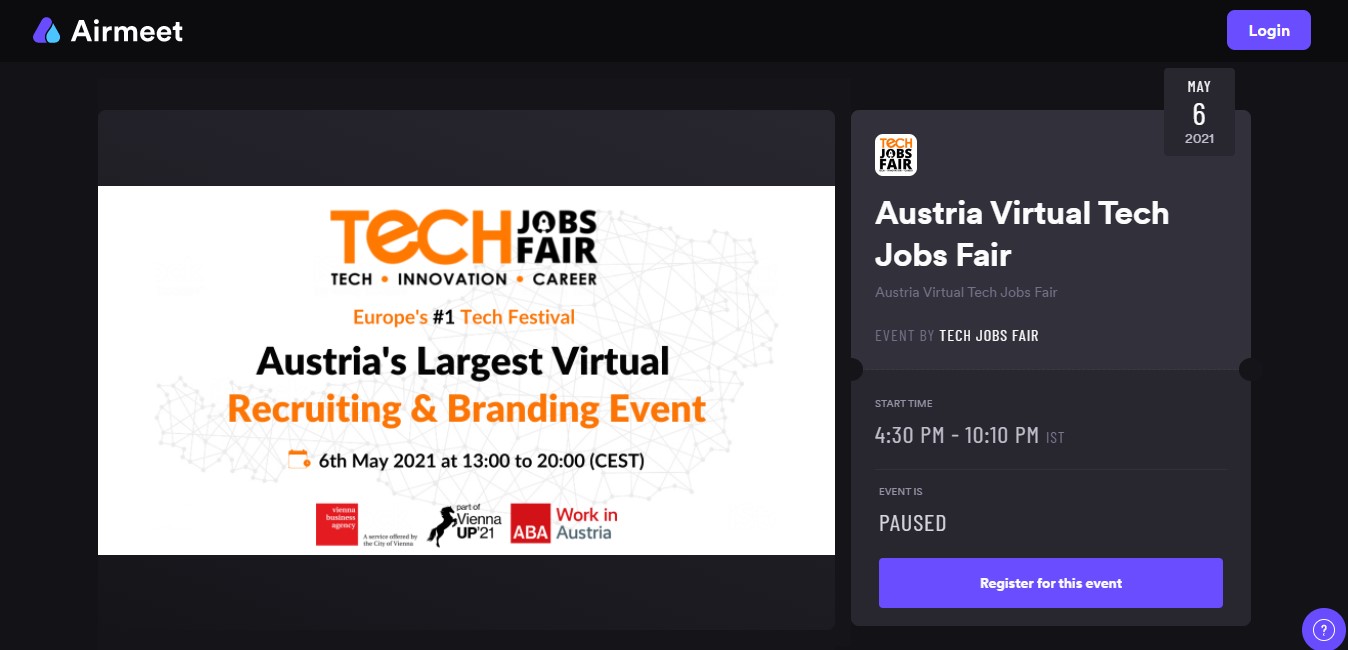
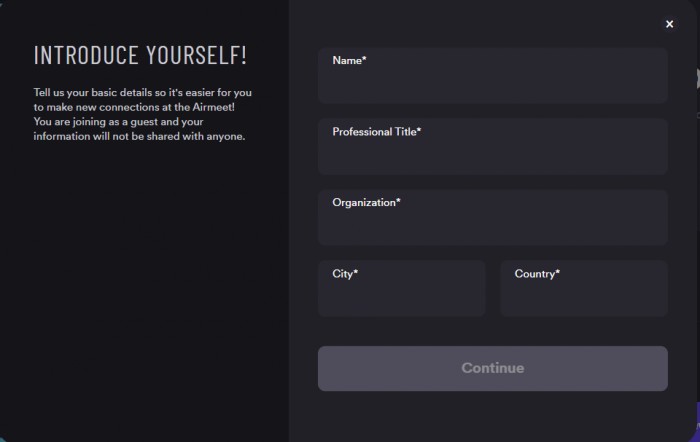
After registration for the virtual event, you can simply mark your calendars and wait for the event to go live. Head over to the Airmeet section, and you will see the event there. When the event is live, you can start attending it.
Alternatively, if you are an exhibitor of a virtual event rather than an Attendee, the process is the same. You open the link provided by the event organizers and register yourself as a participant. After that, you can interact with people in the Social Lounge, booth, and join Live Sessions as well.
For Speakers joining TJF virtual event through Airmeet
If you are a speaker for the Virtual Tech Jobs Fair hosted in Airmeet, here’s how you can get registered and started:
- Open the virtual event link that the organizer provided. Keep in mind that Speakers have a special link that you can use to log in for the event.
- This link is unique to you as a speaker and only you may log in using this link.
- When you click on the specific link shared with you, you will directly enter Airmeet with no signing-in required.
- Provide device permission to grant access to your camera and mic.
- After entering the event, all speakers can connect 10-15 minutes before your live session backstage.
-
Once you click on the session icon on LHS, you’ll see the event agenda. There will be multiple sessions where you can see the host and speaker’s description. There will be a number indicator to show how many sessions are live as well.
- You will be able to see the Go Backstage button on your mapped session and can join the same by clicking on it.
- Once everything is in order, the host will choose to begin the session. A countdown of 10 seconds will indicate that the session is about to begin.


Backstage
The Backstage section is a virtual backstage where the host and any team members can interact with the speakers before or during the event to increase their morale or give them directions. During a live session, one speaker can speak while the others rest backstage alongside the host and any team members. The host can also let any team member handle the backstage as well.
Note: Backstage is only available for the host, team members, and speakers.
Live Session
Live sessions are where the event is happening. Attendees can attend these while the speakers and the host organize these.
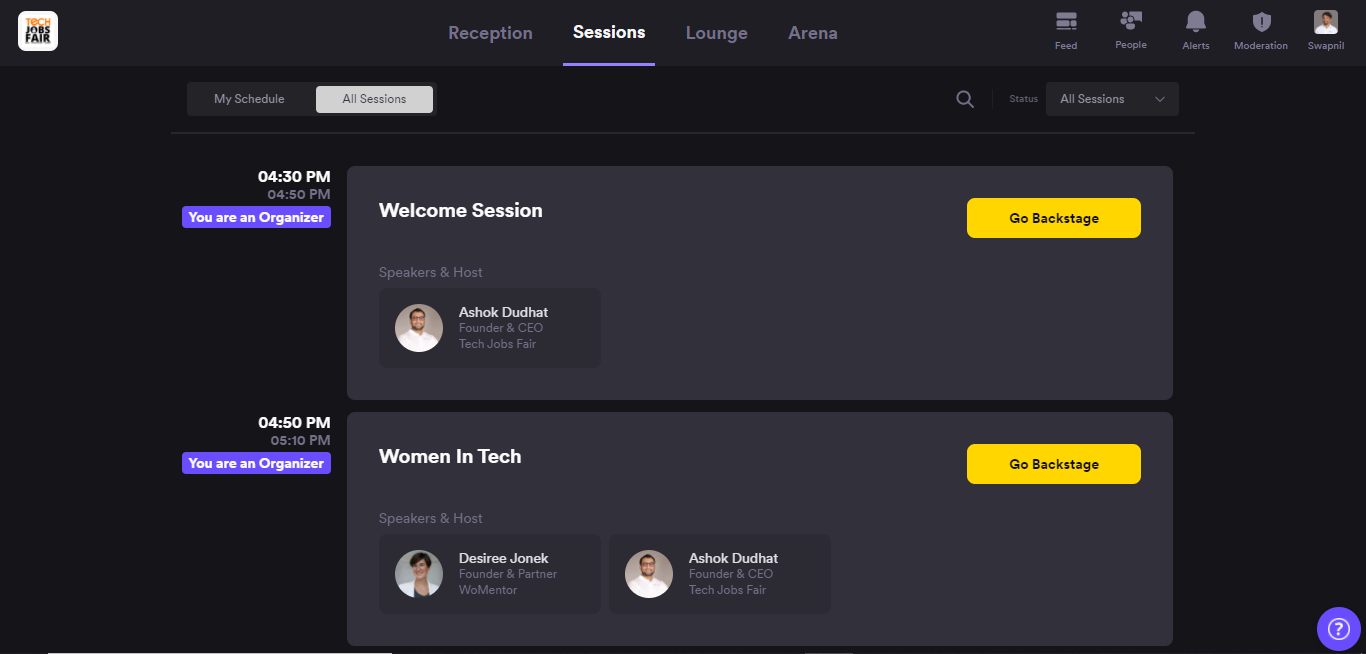
The host sees options like Pause Session, End Session, and Resume Session. Once you have gone live, you head over to the Live Stage where the Speakers can talk, and you can control all settings and record the sessions as well.
Multiple interactive features are also available during the live session, such as polls and a social lounge.
Social Lounge
Social Lounge works exactly as it sounds. It’s a place where people can join in virtual tables by clicking on “Take Seat”, where they can interact with others. The tables in the lounge are filled with people who want to take part in the conversations and it recreates an experience similar to the real table talks.
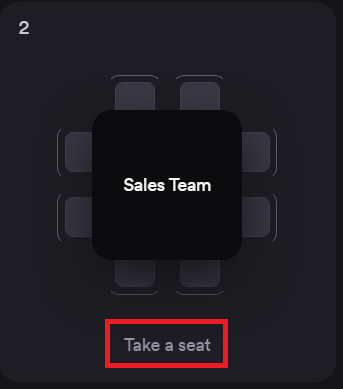
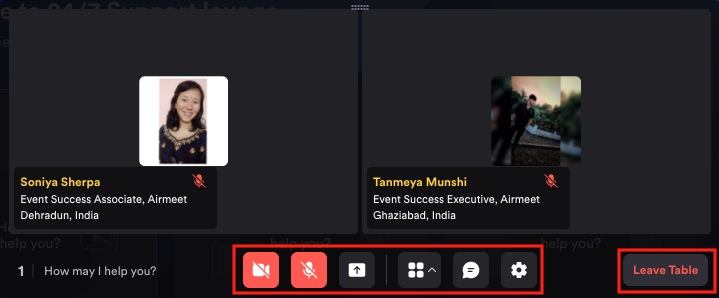
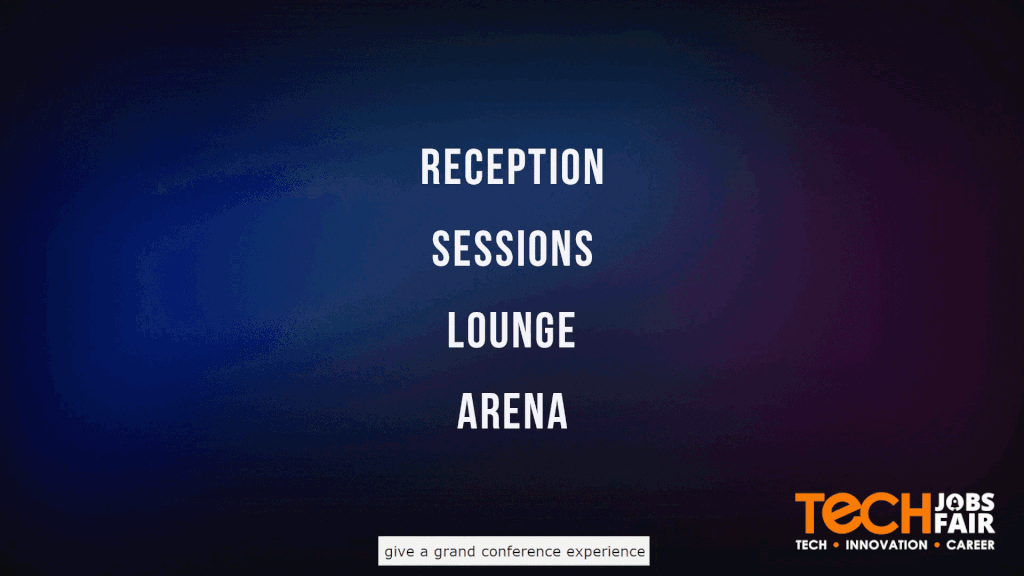
There are various useful features such as Speed Networking that can be used to get people to interact with each other quickly. A limit can also be set as to how many people can join in on a table.
Speed Networking
Tech Jobs Fair’s Speed Networking feature allows the event participants to meet one-on-one with other participants in the event for a limited time duration.
Click ‘Start Speed Networking’ to join.
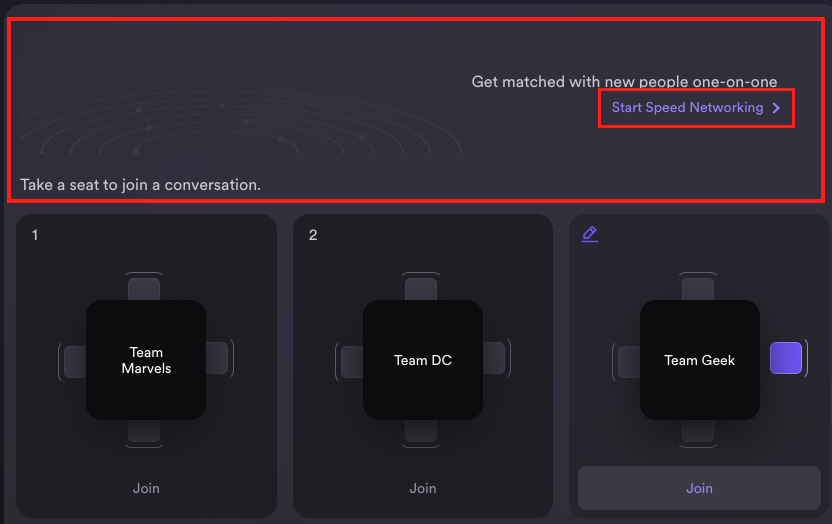
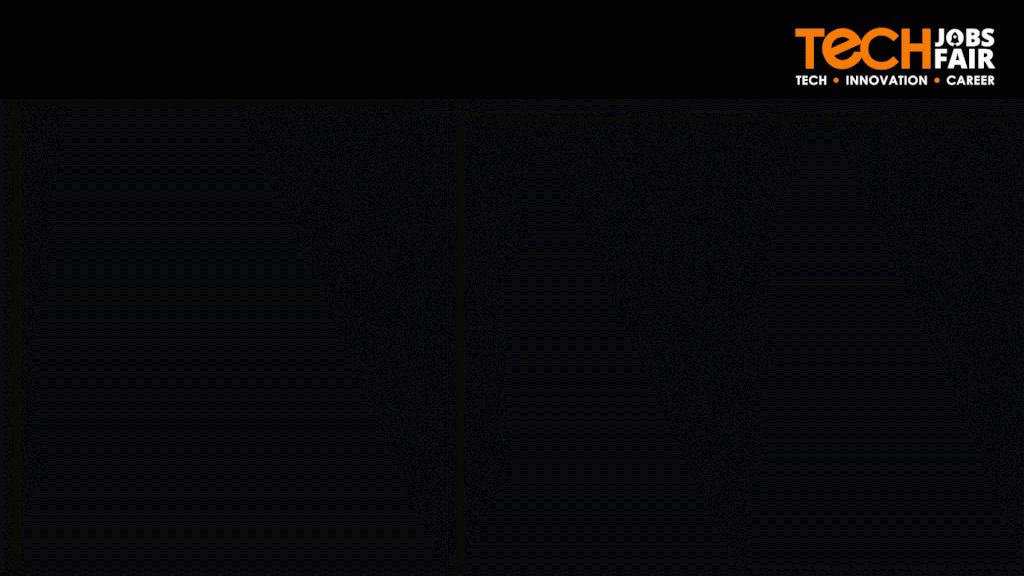
You need camera and microphone permissions enabled on the browser to participate. On joining, you will be matched with the next available participant. Watch out for the time limit per meeting set by the host. You will see a flashing 30 seconds timer when the current meeting is about to end. Use the chatbox to exchange contact details. After the end of the meeting, you will be matched with the next available participant.
Booths
The virtual booth area lets you showcase your promotional materials during virtual TJF. These may be in the form of banners or PDF resources.
These booths are fantastic for your brand promotion, interaction with the best talent or any other showcasing that can be done at a large event.
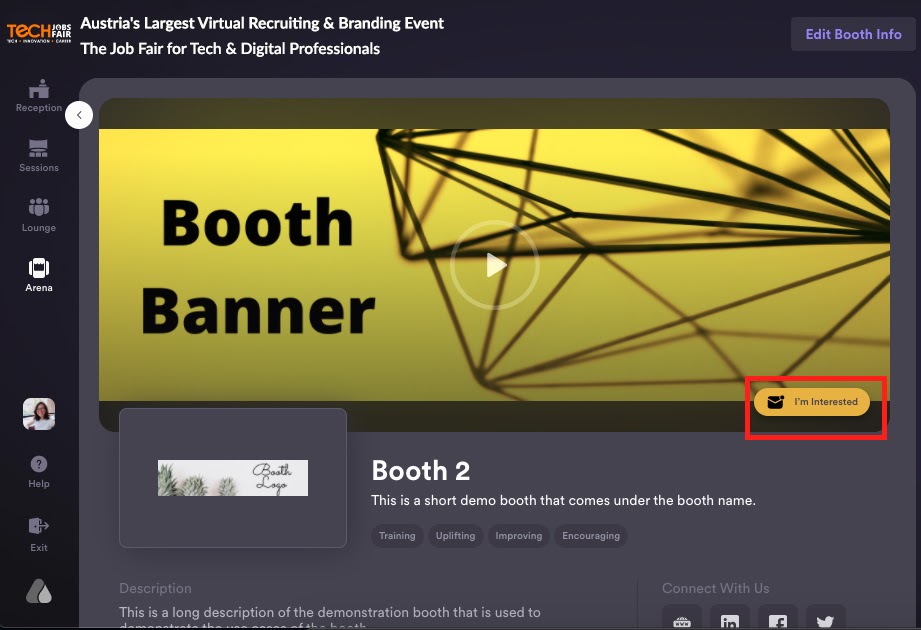
- Booth tables are similar to the social lounge and here, the prospects can converse and have video chats with the attendees.
- All attendees can learn more about you and your company.
- In the booth area, you will have the possibility to broadcast from the booth or ask questions directly.
- Prior to the conference, we will prepare your materials in the Booth area for capturing attendee interest.

In case of any assistance
In case you need any assistance, Airmeet is ready to help you. If you face any issues while trying to attend the Virtual Tech Jobs Fair using Airmeet, you can mail us here.
Join 20,000+ Subscribers
Get exclusive access to new tips, articles, guides, updates, and more.


